TOUR EGAN WEBSITE
Tour Egan's Home Page
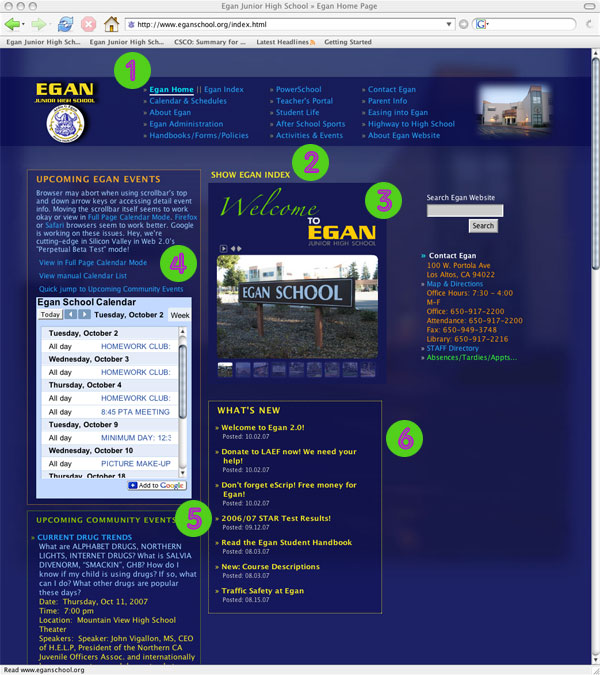
This is Egan 2.0's main Home Page. It contains the following elements (mapped to the numbers in the photo above):
- 1. Highlighted text shows the current page (EGAN HOME PAGE)
- 2. "Toggle" switch to change between main home page and Egan Index page
- 3. Photo Slideshow player that runs automatically or manually
- 4. Automated Google Calendar in "Agenda Mode" that Displays Upcoming Egan Events
- 5. Upcoming Community Events Panel
- 6. What's New Panel
Tour Egan's Index Page
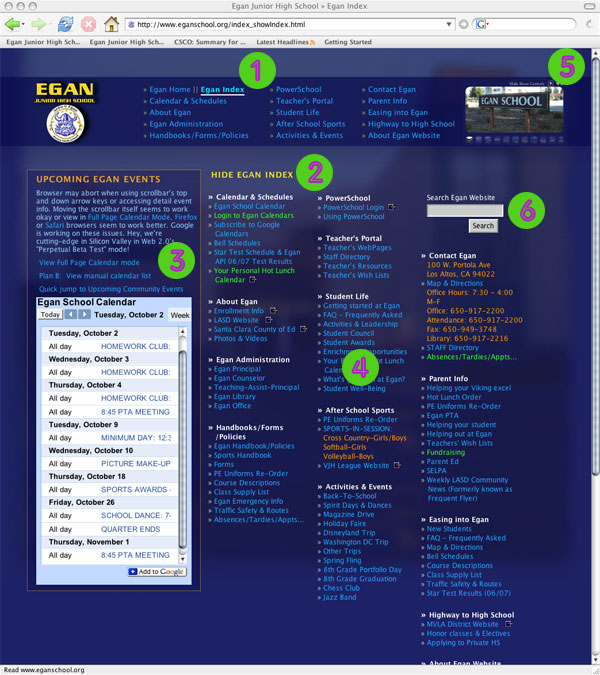
This is the Egan Index Page. It contains the following elements (mapped to the numbers in the photo above):
- 1. Highlighted text shows the current page (EGAN INDEX PAGE)
- 2. "Toggle" switch to change between main home page and Egan Index page
- 3. Automated Google Calendar in "Agenda Mode" that Displays Upcoming Egan Events
- 4. Full Index of website content
- 5. Miniature Photo Slideshow player that runs automatically or manually
- 6. Search within Egan 2.0's website
Tour Egan's Navigation on Content pages

This is an example of a content page that contains Left and Right Sidebar Navigation panels.
- 1. Highlighted text in left navigation shows the current page
- 2. Highlighted text on the top navigation shows the current category
- 3. HyperLinks show up in body of content as BLUE text that is clickable.
- 4. Right Sidebar Navigation to jump to different sections of the same page or to another page.